If you’re new to Joomla, creating a new page might feel like you’re solving a puzzle with too many pieces. Unlike platforms that treat pages and navigation as one step, Joomla splits the process into two parts: the article (which contains your page content) and the menu item (which determines where that content shows up on your site).
Sounds confusing? Don’t worry, Joomla to WordPress here to make it simple. Follow our step-by-step guide, and you’ll have your new page live in just a few minutes.

Step 1: Create the Content (New Article)
Your first step is creating the page content, which Joomla refers to as an “article.” Here’s how:
- Log in to the Joomla Admin Panel
Go to your website.com/administrator and sign in with your credentials. - Add a New Article
In the top menu, go to:
Content > Articles > Add New Article - Enter Your Page Details
- Give your article a title (this is mainly for internal use).
- Add your content using the built-in editor—text, images, videos, or whatever you need.
- Save It
Click Save & Close once you’re done.
At this point, you’ve created the body of your new page, but it’s not visible on your site yet. That’s where the menu comes in.
Step 2: Link It to the Menu (Add a Menu Item)
Now that your article exists, it needs a path to be accessed. In Joomla, that path is created through a menu item.
Here’s how to link your new article to your site’s navigation:
- Open the Menu Manager
Go to:
Menus > [Your Menu] > Add New Menu Item - Set the Menu Title
Enter the text you want to appear in your site’s navigation. For example: “About,” “Contact,” or “Our Services.” - Choose the Menu Item Type
- Click the Select button next to “Menu Item Type.”
- In the popup, go to Articles > Single Article.
- Select Your Article
- Click the Select button next to “Select Article.”
- Find and click on the article you created in Step 1.
- Save It
Click Save & Close to finish.
Step 3: View Your New Page
To make sure everything worked:
- Go to the front end of your website.
- Look for the new menu item you just added.
- Click it, and there’s your brand-new page!
Why Joomla Handles Pages This Way
Joomla separates content (articles) from structure (menus) to give users more flexibility. While that can feel overwhelming at first, it actually allows for more advanced customization as your site grows.
Still, it’s easy to see why many users prefer platforms that integrate this process, which is one reason why so many people choose to migrate from Joomla to WordPress.
Are you wondering if Joomla is Good for SEO or if Joomla is Still Relevant?
Joomla has powerful built-in tools that support search engine optimization (SEO), such as customizable meta tags, SEF URLs, and sitemap integration. However, its SEO capabilities often require a steeper learning curve compared to platforms like WordPress, which offer more user-friendly SEO plugins and tools. Additionally, Joomla continues to be a solid content management system with an active global community and regular updates. That said, if you find Joomla’s structure a bit too technical or time-consuming, switching to WordPress could be the right move for easier content management and SEO enhancements.
Thinking About Making the Switch?
At Joomla to WordPress, we specialize in website migrations. Whether you’re frustrated by Joomla’s learning curve or just ready for a more intuitive system, we can help you transfer your site without losing content, design elements, or SEO rankings.
Contact Us Today!
Phone: (910) 452-6345
Email: info@wordwrightweb.com
Our Website: www.joomlatowp.com
Joomla to WordPress is a division of the WordwrightWeb Companies.
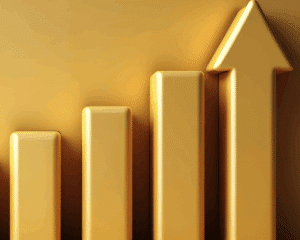


0 Comments